It’s that time of year again! The 2025 MLB season is just around the corner, which means a fresh edition of the Padres Seaosn Ticket Manager. If you’ve used this project before, welcome back. Grab the link below to get access and create your copy. If you want to show your appreciation you can buy me a beer on Ko-Fi.
⚾️ Copy the 2025 TemplateWhat’s New in 2025?
- Up to 5 collaborators (six total users)
- Improved filters and usability with warnings
- Giveaways come pre-loaded (subject to change)
- Continued support for calendar integration with 3rd party extension
If you are new or looking for a refresher, below is an instructional video for a quick overview. If you want to go deeper, I have a user guide that describes how to effectively use the spreadsheet below.
Visual Learner? Watch the Video Guide (click to expand)
User Setup Guide
If you’d prefer to learn how to use my Ticket Manager through longer-form documentation, keep reading… And, if you have feedback, suggestions or questions, don’t hestiate to drop me a line. Email me.
My Season Sheet
The purpose of this sheet is to primarily serve as a summary view or dashboard. The goal is to only show the games relevant to you, based directly on the package you select. Complete the steps below:
- Select Your Package: Choose your season ticket package (full, half, quarter).
- Add Members: Enter the names of your fellow ticket holders.
- Set Game Preferences (Optional): Input the number of games each member wants to attend.
- Add Ticket Details (Optional): Include your seat location and cost information if you want, to help keep track of balances due.
Full Season GUI Sheet
This is where most of the heavy lifting will take place. There is a lot of information on this sheet, so I added filters in the top menu to hide games and make it easier to navigate. Complete the following:
- Mark Availability: Indicate your availability for each game. Use this to track which games you can attend or which ones you might want to trade.
- Share with Collaborators (Optional): If you have others who are comfortable using Google Sheets to simply enter their availability, give them access to have them also enter their availability. This will help assigning games.
- Assign Games: Assign games to members in your group in whatever method you deem fairest using the WHO WILL GO column. The game tiers and giveaways are helpful reference points to consider.
- Track Non-Package Games: Use the WHO WILL GO? column to track games outside your package that you want to attend, trade, or sell.
Google Calendar Integration
To really add value for my own use, I’ve found that syncrhonizing the events on My Season to a Google Calendar is worth the extra few minutes of setup. This helps your co-members receive event invites to their assigned games.
-
Install Sheets2GCal: Install the Sheets2GCal add-on from the Google Workspace Marketplace.
-
Create a Dedicated Google Calendar (Optional): this helps avoid confusion, where the calendar can be viewed separately from your own personal calendar. You can invite yourself to the games assigned to you.
-
Configure the Calendar Sheet: Link the Calendar sheet to your Google Calendar using the Sheets2GCal add-on:
- Navigate to the Extensions Menu
- Find the Sheets2GCal extension and select Configure Sheet
- Select a calendar and use the 2nd option to link to an existing calendar. Do NOT clear the sheet data, just link to the existing sheet.
-
Add User Emails (Optional): Include email addresses for each member to receive automatic event invites. Enter one email per user on the Formulas & Lookups sheet.
-
Export Events: Use the Sheets2GCal add-on to export your game schedule to your Google Calendar.
Troubleshooting & Support
- Hide, Don’t Delete: To preserve functionality, hide columns instead of deleting them.
- Sheets2GCal Help: For questions about Sheets2GCal, refer to the developer’s documentation: https://www.sheets2gcal.com/
- Show Your Support: If you find this tool helpful, consider buying me a beer or request hands-on support.
I’m always looking for ways to improve this project. If you have feedback or suggestions, please send me an email.
Forward Looking Statements
In the future, I hope to migrate this project beyond Google Sheets to integrate even more features and services. But for now, Google Sheets provides a flexible and accessible platform for managing your Padres season tickets.
Go Padres!! 🤎💛
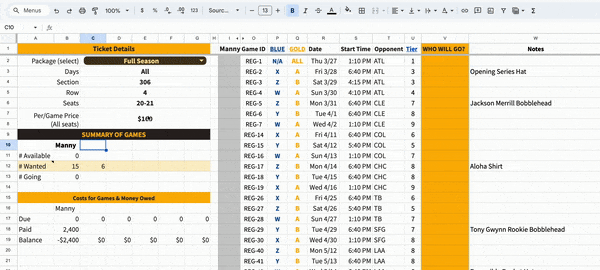
 Buy me a beer
Buy me a beer